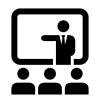
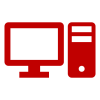
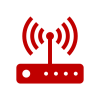
Creo Parametric 7.0
₹.6999


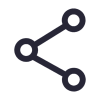



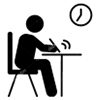




Enquire now
Creo Parametric is a solid modeling and associative 3D modeling application developed by Parametric Technology Corporation (PTC). Creo Parametric, formerly Pro/Engineer, was the industry's first parametric 3D CAD modeling system. The parametric modeling approach uses parameters, dimensions, features, and relationships to capture intended model behavior. The strategy of this design approach is to use engineering constraints and relationships to optimize the design quickly. It is the most robust, scalable 3D product design toolset with more power, flexibility, and speed to help you accelerate your entire product development process. With Creo Parametric, one can increase productivity with more efficient and flexible 3D detailed design capabilities by quickly and easily create 3D models of any part or assembly with a dedicated toolset for working with large assemblies. Learning Creo Parametric paves the way for engineering students to get placed in a commanding position across the globe and makes them take part in the global industrial design revolution
In this level, students will learn how to create and edit sketches. In addition to that, students can learn how to create complex mechanical parts with variety of advanced parametric modeling tools.
 Lecture 1 : Introduction & Creo Parametric Concepts, Interface
Lecture 1 : Introduction & Creo Parametric Concepts, Interface
|
 Lecture 2 : Sketcher Geometry & Sketcher Tools
Lecture 2 : Sketcher Geometry & Sketcher Tools
|
 Lecture 3 : Editing Tools, Dimensioning
Lecture 3 : Editing Tools, Dimensioning
|
 Lecture 4 : Extrude, Revolve & Ribs
Lecture 4 : Extrude, Revolve & Ribs
|
 Lecture 5 : Datum Features, Holes, Shell
Lecture 5 : Datum Features, Holes, Shell
|
 Lecture 6 : Draft & Patterns
Lecture 6 : Draft & Patterns
|
 Lecture 7 : Rounds, Chamfers & Layers
Lecture 7 : Rounds, Chamfers & Layers
|
 Lecture 8 : Selecting & Editing of Geometry, Features & Models
Lecture 8 : Selecting & Editing of Geometry, Features & Models
|
 Lecture 9 : Advanced Selection, Sweep, Variable Section Sweeps
Lecture 9 : Advanced Selection, Sweep, Variable Section Sweeps
|
 Lecture 10 : Helical Sweeps, Blends, Rotational Blends
Lecture 10 : Helical Sweeps, Blends, Rotational Blends
|
 Lecture 11 : Swept Blend, Toroidal Bend, Spinal Bend
Lecture 11 : Swept Blend, Toroidal Bend, Spinal Bend
|
 Lecture 12 : Groups, Copy, Mirror & UDF’s
Lecture 12 : Groups, Copy, Mirror & UDF’s
|
In this level, students will learn how to assemble different parts created in the part module to make a assembled product.
 Lecture 13 : Assembling with Constraints - 1
Lecture 13 : Assembling with Constraints - 1
|
 Lecture 14 : Exploding, Replacing Components, Cross-Sections in Assemblies
Lecture 14 : Exploding, Replacing Components, Cross-Sections in Assemblies
|
 Lecture 15 : Assembling with Constraints - 2
Lecture 15 : Assembling with Constraints - 2
|
 Lecture 16 : Component Interfaces, Flexible Components, Restructuring, Simplified Reps
Lecture 16 : Component Interfaces, Flexible Components, Restructuring, Simplified Reps
|
In this level, modeling of Sheetmetal components will be taught. Students can clearly learn the comprehensive methodology followed in creating Sheetmetal components using Creo parametric before it is being fabricated mechanically.
 Lecture 17 : Sheetmetal Design Process & Fundamentals
Lecture 17 : Sheetmetal Design Process & Fundamentals
|
 Lecture 18 : Primary & Secondary Sheetmetal Wall Features
Lecture 18 : Primary & Secondary Sheetmetal Wall Features
|
 Lecture 19 : Bending, Unbending & Modifying Sheetmetal Models
Lecture 19 : Bending, Unbending & Modifying Sheetmetal Models
|
Finally, in the level 4, students will learn how to create detailing of various parts and products created in the other module of Creo Parametric
 Lecture 20 : Introduction, Creating New Drawings & Drawing Views
Lecture 20 : Introduction, Creating New Drawings & Drawing Views
|
 Lecture 21 : Adding Model Details & Tolerance Information
Lecture 21 : Adding Model Details & Tolerance Information
|
 Lecture 22 : Notes, Symbols, Tables, Balloons & Layers in Drawings
Lecture 22 : Notes, Symbols, Tables, Balloons & Layers in Drawings
|